Add or edit payment method
Add or update the credit card on your Zonos account used for billing purposes.
To edit your payment method:
- Log in to Dashboard -> Settings -> Billing.
- Click Edit payment method under the Payment Method section.
- Enter your card details.
- Click Save.
Edit your primary billing contact
If Zonos ever needs to reach out to you about billing issues, we will first attempt to reach the primary billing contact associated with your account. This is useful in cases where you want billing inquiries to go straight to your accounting team and not just to the main admin of your Zonos account.
To edit your primary billing contact:
- Log in to Dashboard -> Settings -> Billing.
- Enter the details of who you want Zonos to reach out to for billing inquiries in the Primary billing contact section.
- Click Save.
Edit payment method and primary billing contact
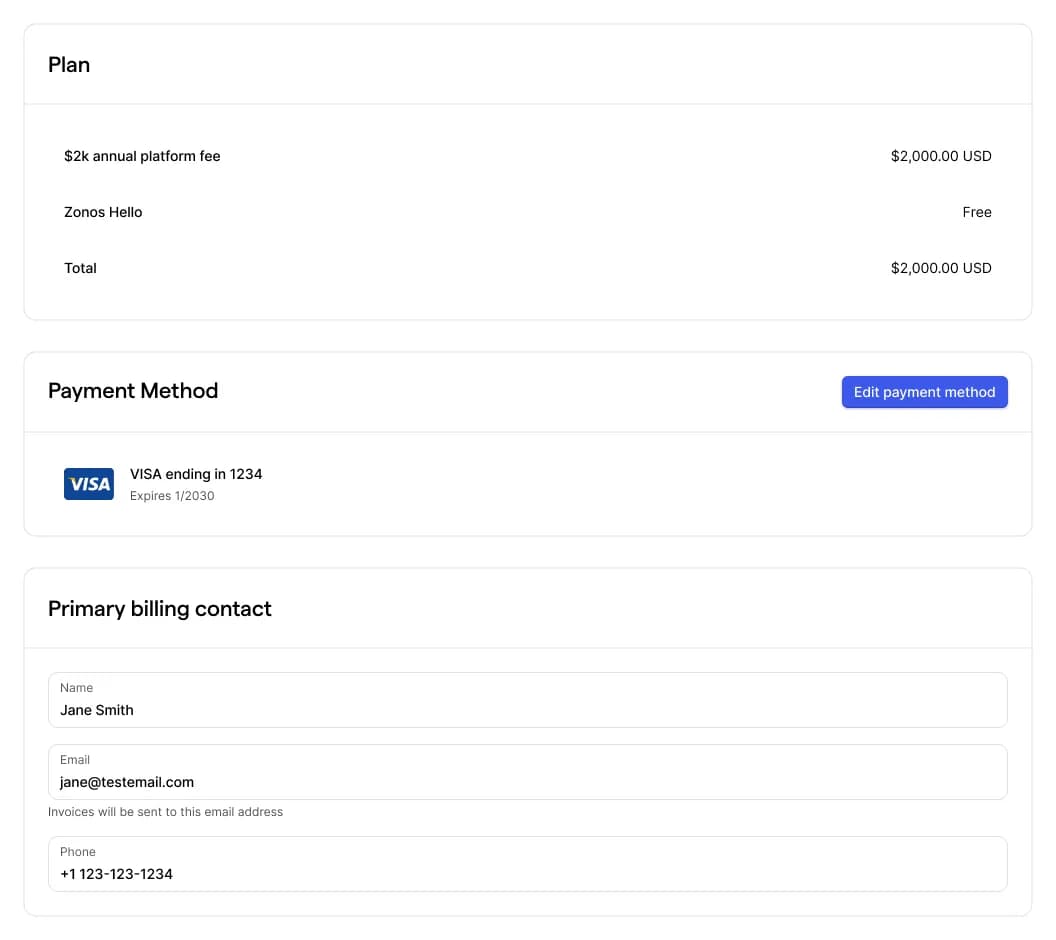
Update your payment info
Add or edit your billing information.Manage your billing information and view details about your active subscriptions and their associated costs from Zonos Dashboard.