Checking rates
To check shipping rates for a given destination, you can follow the instructions below to do so via the API or in Dashboard.
- Go to Dashboard -> Shipping -> Rates.
- Click Check rates.
- Select the Ship from location.
- Select the country you are wanting to get rates for and fill in all details.
- Enter the carton dimensions and weight.
- Click Calculate rates.
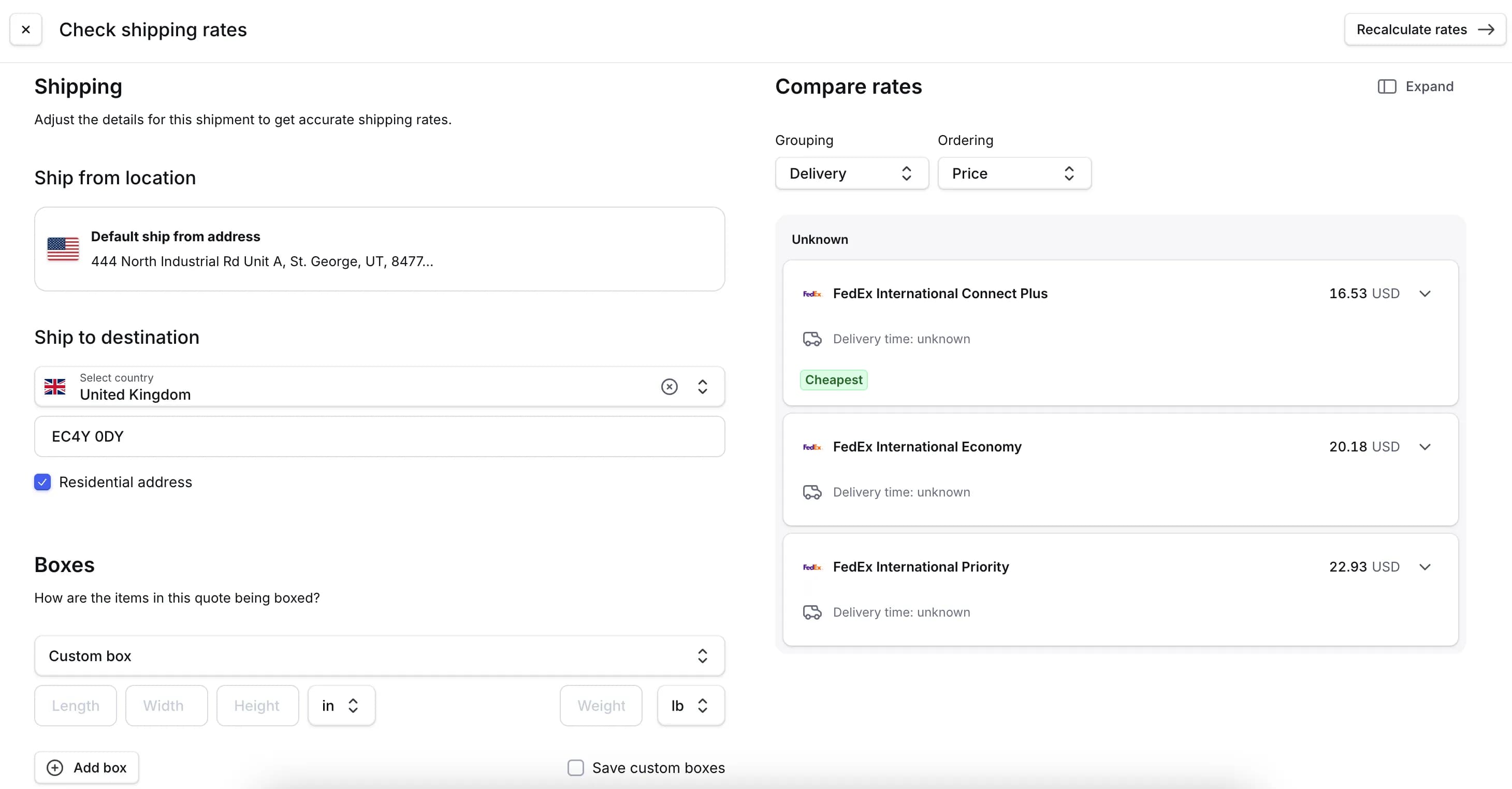
Instant Rate
Instant Rate uses your shipping history to predict shipping costs instantly. When you request shipping rates using shipmentRatingCalculateWorkflow, we first check if an instant rate is available based on cached carrier data. If so, you'll receive it immediately—typically 1 second faster than live carrier rates. If not, we request fresh rates from the carrier and cache them using AI to improve future predictions.
Benefits:
- Faster response times: Instant rates return without waiting for carrier API responses (approximately 1 second faster)
- Improved reliability: Reduces dependency on carrier API availability and ecommerce platform timeouts
- Consistent checkout experience: Customers receive reliable shipping costs quickly and consistently
Rate accuracy
Instant rates are predictions that may occasionally differ from live carrier rates, typically by just a few cents. In fact, 96% of instant rates are within 10 cents of live carrier rates. Common reasons for variations include:
- Recently changed carrier discount rates or fuel surcharges
- Fees that vary by timing (e.g., Saturday pickup fees, holiday surcharges, etc.)
- Uncommon surcharges we're still learning to predict
- Time-sensitive carrier pricing adjustments
Instant rates reflect your actual negotiated carrier rates, including discounts, fuel surcharges, and applicable fees. When we request fresh rates, we use them to continuously improve prediction accuracy.
When Instant Rate may not be available: Instant Rate requires sufficient historical data from similar shipments. If we don't have enough recent data for your specific shipment scenario, we'll automatically request live carrier rates instead. This is more common for low-volume accounts or unusual shipment configurations.
Important consideration for UPS accounts: If your UPS account becomes disconnected from Zonos and rates change while disconnected, Instant Rate will continue returning cached rates based on old pricing until you reconnect your account in Dashboard. Reconnect your UPS account promptly to ensure rate accuracy.
For Shopify merchants: Instant Rate helps prevent Shopify's steep backup rates from displaying when carrier rate calls time out, ensuring customers see more accurate pricing.
Enable Instant Rate
Supported carriers: APC, DHL, FedEx, UPS, and USPS (single-package shipments only). Note: DHL Express 12pm is supported but less accurate than other services.
Follow the steps below to enable Instant Rate in Dashboard:
- Go to Dashboard -> Settings -> Manage rates.
- Locate Advanced settings.
- Toggle Enable Instant Rate on.
- Click Save.
That's it! Instant Rate will now be enabled for your account.
Dashboard users: If Instant Rate was used on a quote or order, you will see a lightning bolt icon next to the carrier service level name.
Example:

API users will see a SOURCE field in the response indicating whether the rate is LIVE or CACHE (Instant Rate).
Example:
mutation GetFullLandedCost($partyCreateWorkflowInput: [PartyCreateWorkflowInput!]!$itemCreateWorkflowInput: [ItemCreateWorkflowInput!]!) { partyCreateWorkflow(input: $partyCreateWorkflowInput) { id } itemCreateWorkflow(input: $itemCreateWorkflowInput) { id catalogItem { id } amount amountInclusive name reverseAmountDetail { type feeAmount dutyRate taxRate inclusivePriceConfigurationId } currencyCode hsCode hsCodeSource name } cartonizeWorkflow { id } shipmentRatingCalculateWorkflow { id serviceLevelCode source }}FAQs
Will this change my shipping costs?
No. Instant rates are based on your actual negotiated carrier rates. They may occasionally differ from live quotes by a few cents as the AI continues learning.
What happens if my carrier rates change?
We automatically request fresh rates from the carrier and update the instant rate model.
Do custom shipping rules still apply?
Yes. Custom rules like shipper buffers work normally with Instant Rate.
Shipping rates
Get live shipping rates with Zonos Rate.Zonos Rate allows you to check shipping rates to and from any destination your carrier accounts are authorized for. We use API connections with carriers or provided rate sheets to retrieve this information. The shipment options returned in the calculated shipping response correlate with the
serviceLevelsyou've assigned to shipping profiles in Dashboard. If you expect aserviceLevelin the response but don't see it, ensure thatserviceLevelis enabled for the destination.